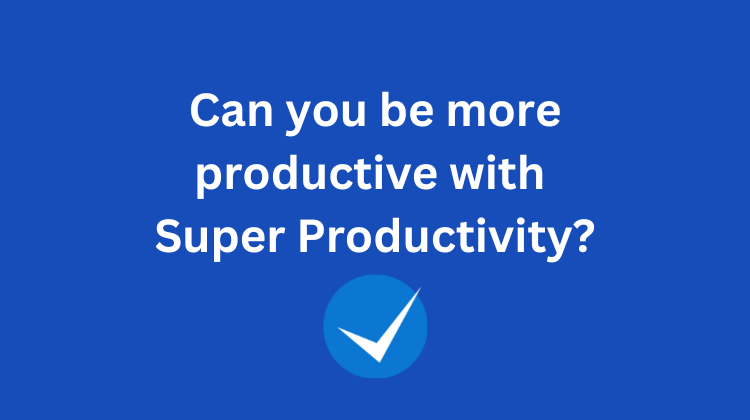I have a passion for productivity. Since my student life, I loved reading tips and tricks to become productive. I read books like Eat the frog and Getting Things Done at that time. It was really exciting time…
Before I started using a smartphone I used a few feature phones from Nokia and Samsung. In those phones as well I used to take notes and use default To-Do List app. I loved used them. It is sad though; I see many younger people these days to never use the default Note and To-Do list app of their smartphone, not even 3rd party productivity apps like these.
I don’t know why they do so, it is something I can’t live without…
Now as you can guess, I have also used several To-Do list apps later in my life to stay more focused and organized, later when I started using smartphone. Yes I did and out of all those To-Do list apps I can only remember a few at this moment and those are only worth mentioning. One of my favorites was Todoist untill this September. In Todoist, I even achieved Master level on June 22 this year. Here’s a screenshot of my achievement:
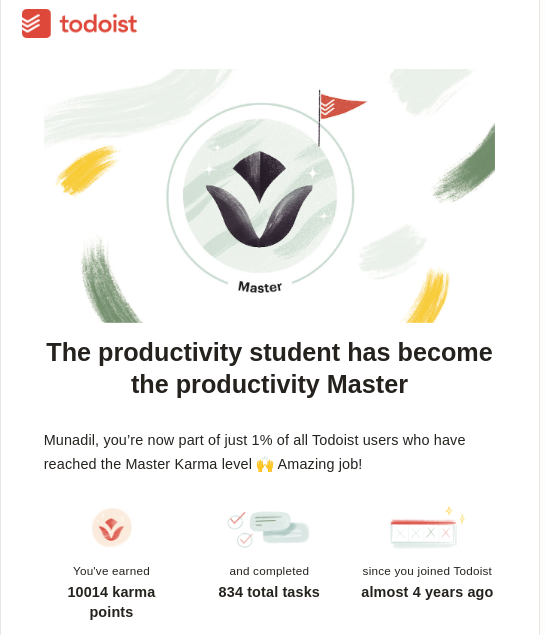
Yes Todoist was my favorite task management app, because it is simple, it is fast and free version was serving me well. In simple words I am grateful to the Todoist team for making such an amazing app. If you use this app you have to admire the amazing team behind for their intuitive design.
But as I said on my about page I am an open source enthusiast and always keep an eye for open source alternatives of proprietary apps and softwares.
In September, an open-source software called Super Productivity that caught my attention and I gave a test drive to it. Within a day I pretty much got the hang of the software and after using it for about a month, I can now say, I’m in love with Super Productivity. Before I dive deep into my review of the software here’s something you know about the founder of the app and his reason for developing the app:
Meet Johannes, the man behind Super Productivity
Super Productivity is developed by Johannes who in the past worked as a part-time freelancer web developer and the idea of an Super Productivity app hit at that time. In Super Productivity site’s “About” page he mentioned the reason for developing the app as follows:

Super Productivity came to life when I grew annoyed by the repetitiveness and dullness of tracking my time to Jira Issues as required by some freelance project. Programmers do not like repetitiveness, as avoiding it tends to be a big part of the job. Sometimes I like to think that my natural laziness was the driving factor in becoming a qualified programmer in the first place and that building Super Productivity is the result of probably the most extreme case of productive procrastination you will ever encounter (:
My review of Super Productivity after using it for 1 month
In last one month I used a handful of features from the app. Now I will briefly write why I fall in love with it…
Take charge of your data
The app will not collect your data, there won’t be an online account to use the software. It is offline first but you can sync your data using Dropbox and WebDAV. I am using dropbox as my sync provider.
Time tracker, Focus mode, Pomodoro timer all built-in
The app comes with time tracker, focus mode, pomodoro timer features. In addition, the app reminds you to take break when you do work over a longer period. This is something I really like.
Project Management
The app enables you to create Projects and it lets you to set accent color for each project. This way you can sperate project specific tasks from your regular tasks. For example, I have created a project for AllThruSmartphone. I put tasks in the projects relating to my blog and side hustle. When I come back from office I just view the project and just start completing due tasks I planned to do. Today I just set to write this review on Super Productivity, I hit focus mode and started writing this blog. Here’s how it looks on focus mode:
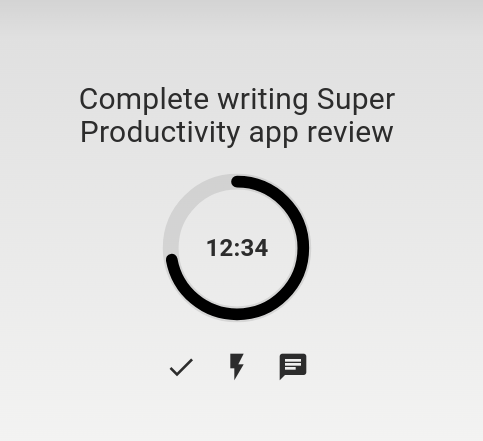
Connect your calender
You can connect your calender with it. I have yet to use this feature, so I can’t write my experience on it write now. I will update my review once I give it a test drive.
Set repeated tasks
Repeated tasks can be set with this app. This is a feature I couldn’t use on free version of Todoist, but Super Productivity helped me set some repeated tasks.
How Super Productivity helped me to be productive?
To sum it up in last 1 month, I have used Super Productivity to manage my office tasks. I completely ditched Todoist for Super Productivity. It is insane that it helped me get a huge productivity boost in my office tasks. Previously I didn’t have any clue on how much time I am spending on each tasks, now I always set estimated time for a task to complete and then start the play button and start working on the task. Super easy, this is how it looks:
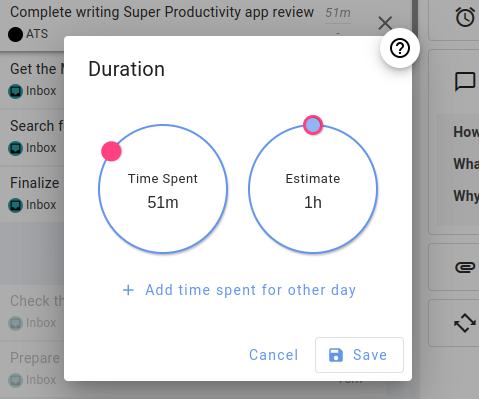
After I complete a task I stop the timer and click on the check mark to mark as complete. I can now see how much time I have spent for the task side by side my estimated time. This way I can always get an idea of how each task is taking my time from the day. It also helps me stay focused because otherwise I may do other things within a task (like checking notification, chit-chatting with colleagues etc.). Now because I am keeping a time required for each task, I try to complete it first and do other things later after stopping the timer. I think this single attribute of the software helped me stay focused and complete a lot of tasks in less time in last 1 month. I have shared a screenshot of how it looks from my real usage, check right side of each entry:
![]()
And this is how it looks in my AllThruSmartphone project in my brands accent color:
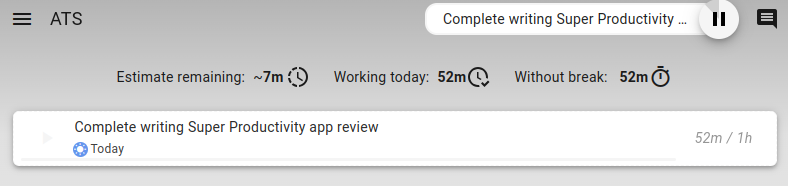
See how awesome it looks. See, it also show a summary of estimated time of all the tasks due today and time spent with break time taken.
To conclude: Super Productivity is a nifty app. I was looking for an easy-to-use, free and open source productivity app like this. I recommend everyone use this software. It may require a few days of learning time (when you first start, there will be an on-boarding tour as well, so nothing to worry) but once you learned it, you may fall in love with it, like I did.
I will be happy if you give Super Productivity a try after reading this review and let me know how it went for you.